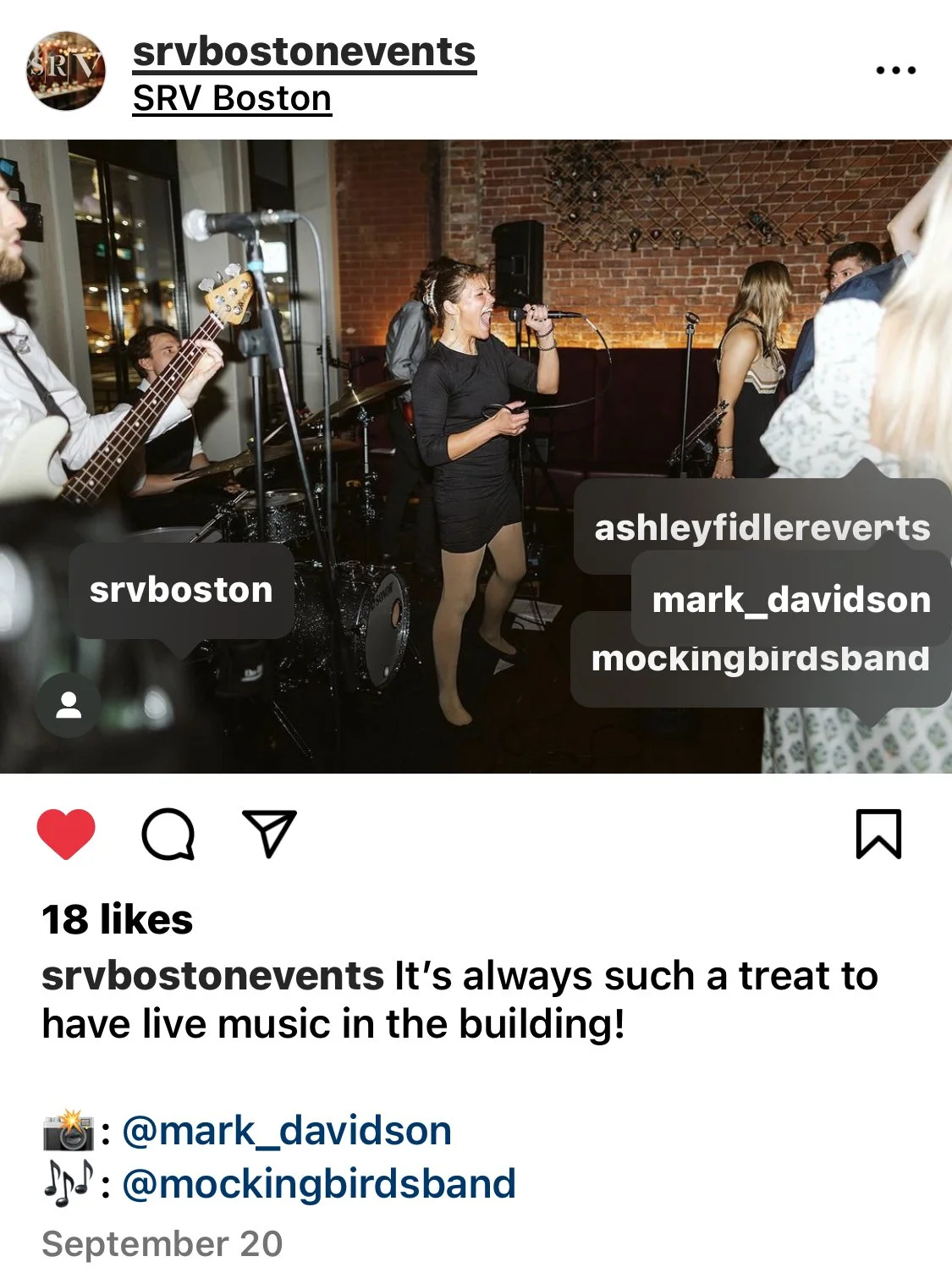I'm excited to share the photos from the recent wedding we worked on together. I want to make sure they get the exposure they deserve and it's important to me that the guidelines for photo credit are followed. These guidelines are non-negotiable, so please take a moment to read through everything carefully and let me know if you have any questions or ideas for using the images that aren't covered.
Photo Usage Guidelines
When you are using the images please follow this photo credit edict.
DO NOT CROP THE PHOTO!
Anytime a photo is used in any way a photo credit is required.
Use the proper photo credit
If a platform is forcing you to crop the photo, use software like Canva or Fold to create the required dimensions instead
Do not put filters on any photos
Do not use photos for any kind of advertising, print or social media advertising
Please do not ask the client for the full gallery!
Where You Can Use The Photos
Website
Blog Post
Social Media Platforms, Instagram, Facebook, Pinterest If you want to use the photos somewhere else, feel free to contact me.
When Crediting, Tagging and Mentioning, Here's What You Should Know
Social Media Handles
Instagram: @mark_davidson
Facebook: @mark_davidson
Pinterest: @marksphotos
Website Hyperlink Credit: http://www.mark-davidson.com
All photos need to be tagged @mark_davidson and a mention is required when posting a story or a post.When mentioning my business on an Instagram story, make sure the mention is easily readable.
When using the photos on Instagram, be sure to include a mention of “Photos: @mark_davidson”
When mentioning me on an Instagram story, make sure the mention is easily readable.
When posting on Instagram, make sure the mention is right after your text for easy reading. No not put the mention in the comments, or bury it way under your text with a bunch of space in between your copy.
If you’re not sure how to tag someone in a post or store watch the video below.
Properly Tagged & Mentioned Example
Here is an example of a properly tagged photo on Instagram. If your post tag do not look like this please tag the photos and mention @mark_davidson in the photo credit.
How to Tag Someone in a New Instagram Post (Photo, Reel, or Carousel)
Before you share a post, tap on the photo.
Type the person's name or username, then select their profile from the dropdown menu.
How to Tag Someone in an Existing Instagram Post
Navigate to your profile by clicking your profile picture on the left.
Find the post you want to edit, then tap the three dots in the upper right corner.
Choose 'Edit' from the options.
Tap on a person in the post.
Type their name or username and select their profile from the dropdown.
Once done, press 'Done' in the top right corner.
Website Linking:
When posting on your website, make sure to credit a live hyperlink back to my website, it helps the authority of you site and my site.
I hope you are able to get some value out of these photos. I enjoyed working with you and I look forward to seeing you at the next wedding. If you have any questions about how to use the photos please let me know and I’m happy to help.